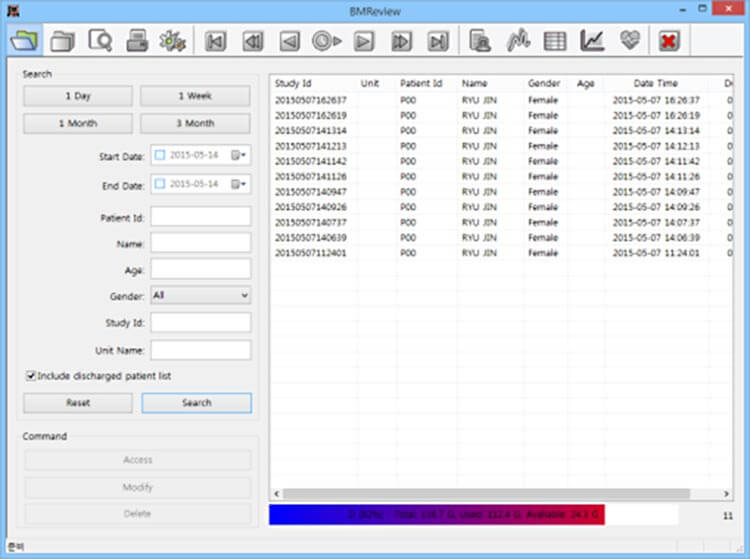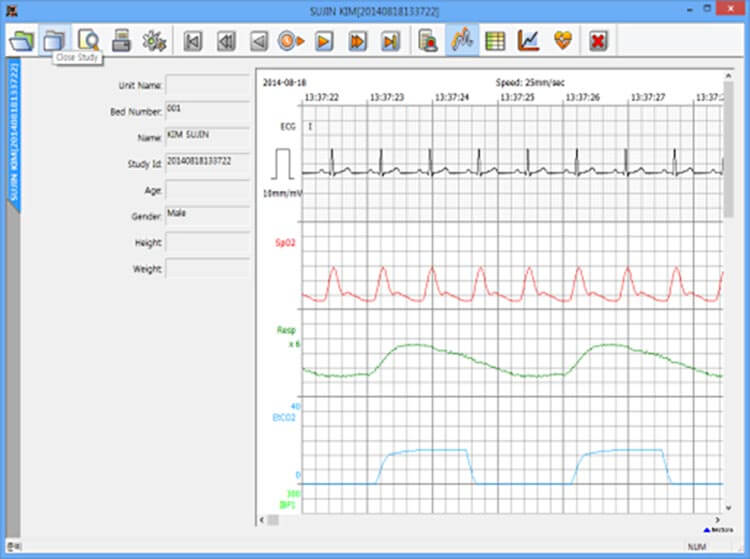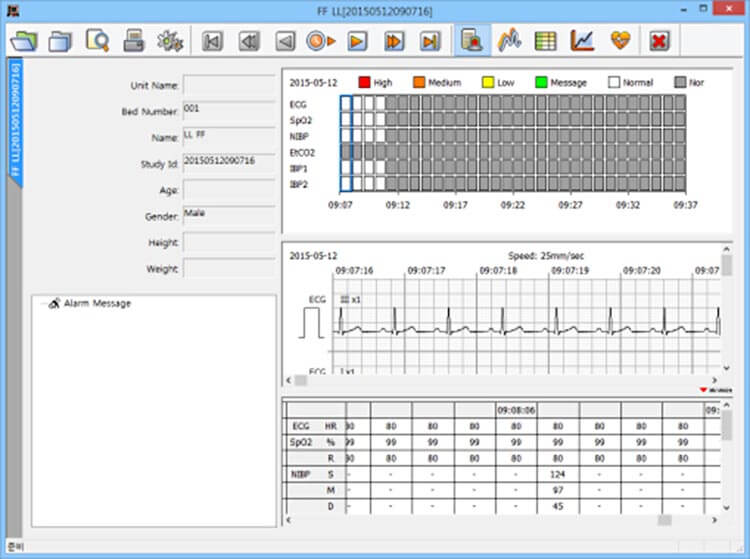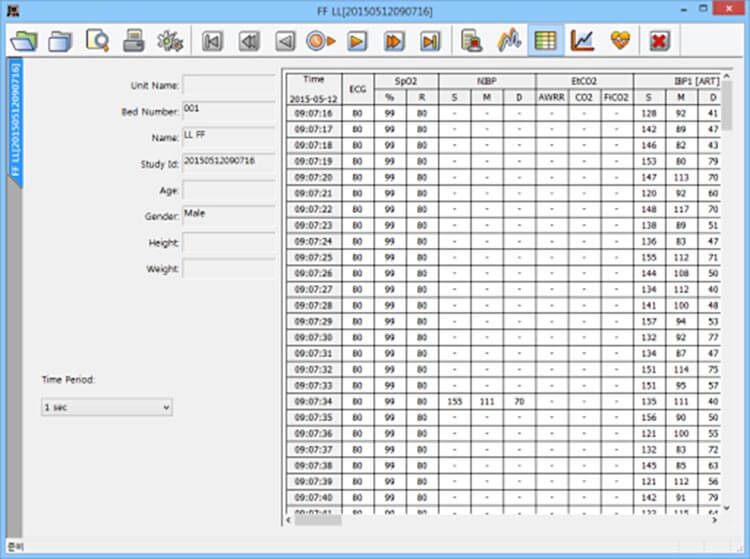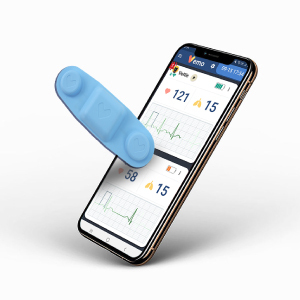No products in the cart.
Animal Health, Veterinary Monitors
BT-Link PRO
BT-Link PRO is a veterinary monitor software that supports Bionet’s BM PRO series by recording Patient’s real-time data and waveforms.
Veterinary monitor software
Features
- Interface with Bionet’s BM PRO series (BM3VET PRO, BM5VET PRO, BM7VET PRO, BM3VET Touch, BM7VET)
- Record Patient’s numeric data and real-time waveforms
- Supports various report formats and file types
- Saved reports and files can be attached directly to EMR
- Compatible with iOS, Windows 7, 8, 10
Compatible with BM Pro series
- Supports BM3VET PRO, BM5VET PRO, BM7VET PRO, BM3VET Touch, BM7VET
- Enables the interface of Bionet Vet monitors on Windows device
- Records numeric data and waveforms in real-time or retrieve saved numeric data
- Supports various report formats & file types (PDF, TXT)
- Transfers saved data & files into EMR management software
Instructions on BT-Link
- Download the software and follow its instructions carefully
- Once the patient monitor has been set up accordingly, launch BT Link Pro on your computer
- If your computer screen match your patient monitor, the BT-Link is successful
- If the computer does not operate as explained, please contact our office at (+82-2-6300-6410) for technical assitance
Bionet Vet Monitor Testimonial with Operation
Bionet Vet BM Monitor Series with New Bionet Logo
How to install Bionet BT-Link Software
How to connect BT-Link to Bionet Veterinary Monitor (BM3Vet Touch and BM7Vet)
How to use Bionet BT-Link Software
How to use Bionet BT-Link Software
How to use BT-Link Review Software
| wdt_ID | Item | Type | Download |
|---|---|---|---|
| 2 |  |
BT-Link Software | Download |